# Private Cloud를 위한 Gitlab CE를 설치한다.
1. Cloud9을 활용한 서버 구축 및 접속
2021.10.03 - [⭐ AWS/Cloud9] - Cloud9 생성 및 터미널 접속
Cloud9 생성 및 터미널 접속
- cloud9을 검색하여 새로운 환경을 만든다. - 이름과 간단한 설명을 입력 후 다음으로 넘어간다. - 아래 구성과 유사하게 세팅한다. - 생성되고 있는 모습. - 생성이 완료되고 터미널이 활성화된 모
may9noy.tistory.com
2. Gitlab 사이트 참고하여 설치 진행 (우분투 기준)
https://about.gitlab.com/install/#ubuntu
Download and install GitLab
Download, install and maintain your own GitLab instance with various installation packages and downloads for Linux, Kubernetes, Docker, Google Cloud and more.
about.gitlab.com
- Install and configure the necessary dependencies
sudo apt-get update
sudo apt-get install -y curl openssh-server ca-certificates tzdata perl- install Postfix (or Sendmail) to send notification emails. (필요없는경우 생략)
sudo apt-get install -y postfix- Add the GitLab package repository and install the package (아래의 gitlab-ee → ce 로 변경)
curl https://packages.gitlab.com/install/repositories/gitlab/gitlab-ce/script.deb.sh | sudo bash- external_url 설정
# Default
sudo EXTERNAL_URL="https://gitlab.example.com" apt-get install gitlab-ce
# public_ip 세팅
sudo EXTERNAL_URL="http://{public_ip}:{port_number}" apt-get install gitlab-ce
# ex)
sudo EXTERNAL_URL="http://192.168.100.20:8888" apt-get install gitlab-ce3. /etc/gitlab/gitlab.rb 파일 수정
- gitlab 14버전 이전에는 unicorn이라는 항목으로 서비스를 세팅 하였는데, 14버전 이후부터는 puma['port']를 통해 port 세팅을 진행 해야한다. 아래의 port 번호는 위에서 세팅한 EXTERNAL_URL의 port번호와 다르게 세팅해주면 된다.
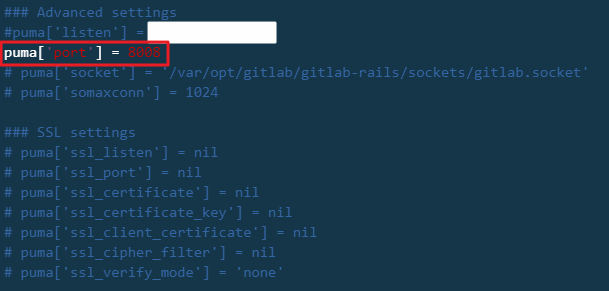
- 실행 명령 (설정 변경 후 아래의 명령어 입력)
# 설정내역 변경 후 적용
sudo gitlab-ctl reconfigure
# 재 시작
sudo gitlab-ctl start4. Gitlab 사이트 접속하기
external_url 'http://{ip_address}:8000'- gitlab.rb에서 설정한 ip:port_number로 web에서 접속
5. 사이트 접속하기
- 비밀번호 확인하기 (gitlab 초기 비밀번호 확인)
/etc/gitlab $ sudo cat /etc/gitlab/initial_root_password | grep Pass
# 2. Password hasn't been changed manually, either via UI or via command line.
Password: sadsadwasdwasdasdwasdwasdasdawasdwasdwasdwad- web 서비스 접속하기
http://{ip_address}:8000
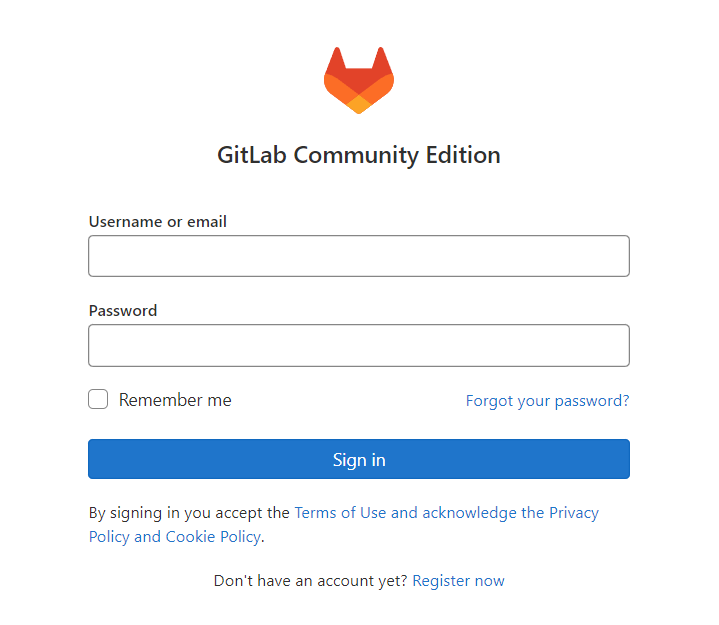
- 최초 id는 root 이고 비밀번호는 위에서 gitlab 초기 비밀번호 확인 에서 확인한 비밀번호를 입력한다.
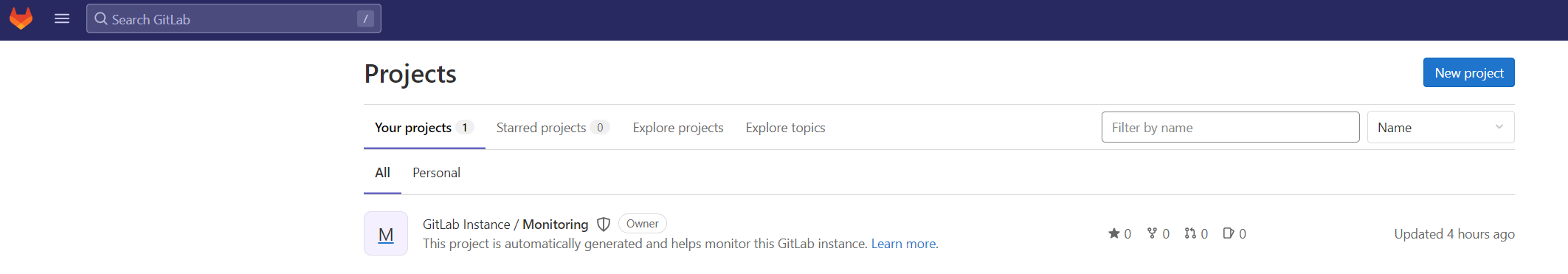
- 정상적으로 로그인 됨
- 끝 -
'PrivateCloud > 소스형상관리, 이슈 트레킹' 카테고리의 다른 글
| WSL을 활용하여 Local Docker 환경에서 jenkins 및 Gitlab 실행 시키기(docker) (0) | 2023.04.17 |
|---|
