반응형
# Windows에서 Git 프로그램 설치 후 데모 Application 실행방법
1. Git 설치
- URL 접속 : https://git-scm.com/download
Git - Downloads
Downloads macOS Windows Linux/Unix Older releases are available and the Git source repository is on GitHub. GUI Clients Git comes with built-in GUI tools (git-gui, gitk), but there are several third-party tools for users looking for a platform-specific exp
git-scm.com
2. 프로그램 다운 및 실행
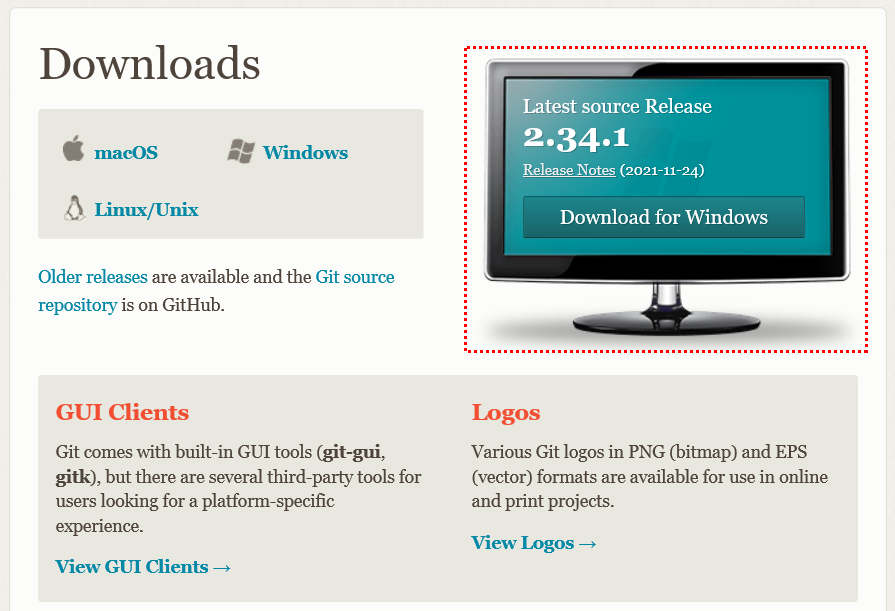
3. Git 버전 확인 및 clone 받을 폴더 생성하기
pc@DESKTOP-AU6L1FT MINGW64 ~
$ git version
git version 2.34.1.windows.1- clone 받을 폴더 생성하기
pc@DESKTOP-AU6L1FT MINGW64 /c
$ mkdir git_test4. git clone 수행하기
pc@DESKTOP-AU6L1FT MINGW64 /c/git_test
$ git clone https://github.com/cloudnativedevops/demo.git
Cloning into 'demo'...
remote: Enumerating objects: 978, done.
remote: Counting objects: 100% (91/91), done.
remote: Compressing objects: 100% (73/73), done.
remote: Total 978 (delta 27), reused 64 (delta 13), pack-reused 887
Receiving objects: 100% (978/978), 349.49 KiB | 1.85 MiB/s, done.
Resolving deltas: 100% (390/390), done.5. clone 된 폴더 확인하기

- 지금까지 Windows에서 Git 설치 후 clone 하는 과정에 대해서 알아 보았습니다.
반응형
'Git > Git & Git Hub' 카테고리의 다른 글
| Git Processing 정리 (0) | 2022.06.02 |
|---|---|
| Git Hub 에서 데모 애플리케이션 실행하기 (0) | 2021.12.13 |
| .gitignore 파일 (0) | 2021.11.24 |
| 새로운 branch를 생성하고 원격 저장소와 연동하기 (0) | 2021.11.22 |
| Git Remote URL 확인하기 (0) | 2021.11.21 |



