반응형
# VM을 SSH로 접근하기
- 아래의 유틸을 설치하자
sudo apt-get update
sudo apt-get install openssh-server
sudo apt-get install gedit- SSH 설정 편집
sudo gedit /etc/ssh/sshd_config- 주석 제거 후 저장
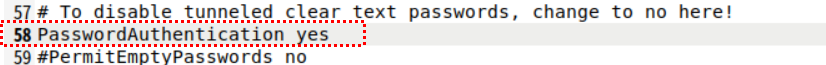
- VM의 IP주소를 확인하기 위해 설치
sudo apt install net-tools
ifconfig- eth0 의 ip를 메모장에 기록 합니다.
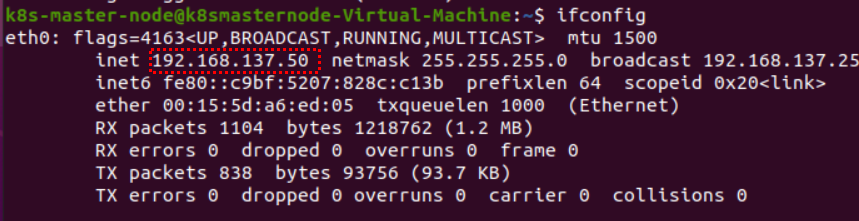
- SSH에 접근해 봅시다
ssh {계정명}@{vm의 ip}
ssh k8s-master-node@192.168.137.50- 접속 성공 (이젠 편하게 작업할 수 있겠다...)
PS C:\WINDOWS\system32> ssh k8s-master-node@192.168.137.50
The authenticity of host '192.168.137.50 (192.168.137.50)' can't be established.
ECDSA key fingerprint is SHA256:xg0ta5sHDbWeBnS8FV43J0JB8XJzekSyfhzrHn5BbsI.
Are you sure you want to continue connecting (yes/no/[fingerprint])? yes
Warning: Permanently added '192.168.137.50' (ECDSA) to the list of known hosts.
k8s-master-node@192.168.137.50's password:
Welcome to Ubuntu 20.04.3 LTS (GNU/Linux 5.11.0-38-generic x86_64)
* Documentation: https://help.ubuntu.com
* Management: https://landscape.canonical.com
* Support: https://ubuntu.com/advantage
104 updates can be applied immediately.
41 of these updates are standard security updates.
추가 업데이트를 확인하려면 apt list --upgradable 을 실행하세요.
Your Hardware Enablement Stack (HWE) is supported until April 2025.
The programs included with the Ubuntu system are free software;
the exact distribution terms for each program are described in the
individual files in /usr/share/doc/*/copyright.
Ubuntu comes with ABSOLUTELY NO WARRANTY, to the extent permitted by
applicable law.
k8s-master-node@k8smasternode-Virtual-Machine:~$- 끗 -
반응형
'🌅 리눅스 > SSH 접속도구 & SSH' 카테고리의 다른 글
| SSH 접속을 위한 Key pair 생성하기 (0) | 2021.11.22 |
|---|---|
| putty를 활용한 SSH 접속하기 (0) | 2021.08.11 |
