# EFS AccessPoint
1. EFS란?
https://docs.aws.amazon.com/ko_kr/efs/latest/ug/whatisefs.html
Amazon Elastic File System이란 무엇입니까? - Amazon Elastic File System
이 페이지에 작업이 필요하다는 점을 알려 주셔서 감사합니다. 실망시켜 드려 죄송합니다. 잠깐 시간을 내어 설명서를 향상시킬 수 있는 방법에 대해 말씀해 주십시오.
docs.aws.amazon.com
EFS = NFS(NetworkFileSystem)?
2. AWS에서 EFS 생성 및 AccessPoint 생성
- EFS AccessPoint란?
Amazon EFS 액세스 포인트는 EFS 파일 시스템에 대한 애플리케이션별 진입점으로, 공유 데이터 세트에 대한 애플리케이션 액세스를 더 쉽게 관리할 수 있도록 합니다.
- EFS 생성하기
AWS EFS 서비스 메뉴 이동 → 파일 시스템 생성 클릭 → 이름과 VPC를 설정 후 생성 클릭하여 리소스를 생성한다.
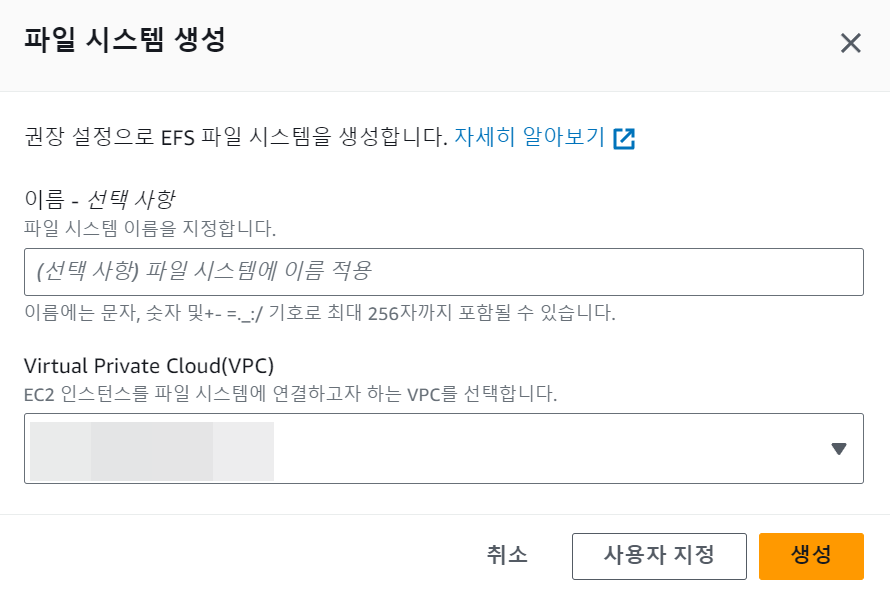
- EFS AccessPoint 생성하기
EFS를 생성 후 EFS AccessPoint를 생성하면 아래와 같다.
아래와같이 세부 정보만 기본적으로 입력하고, 나머지 정보는 선택 사항이므로 생략해도 무방하다.
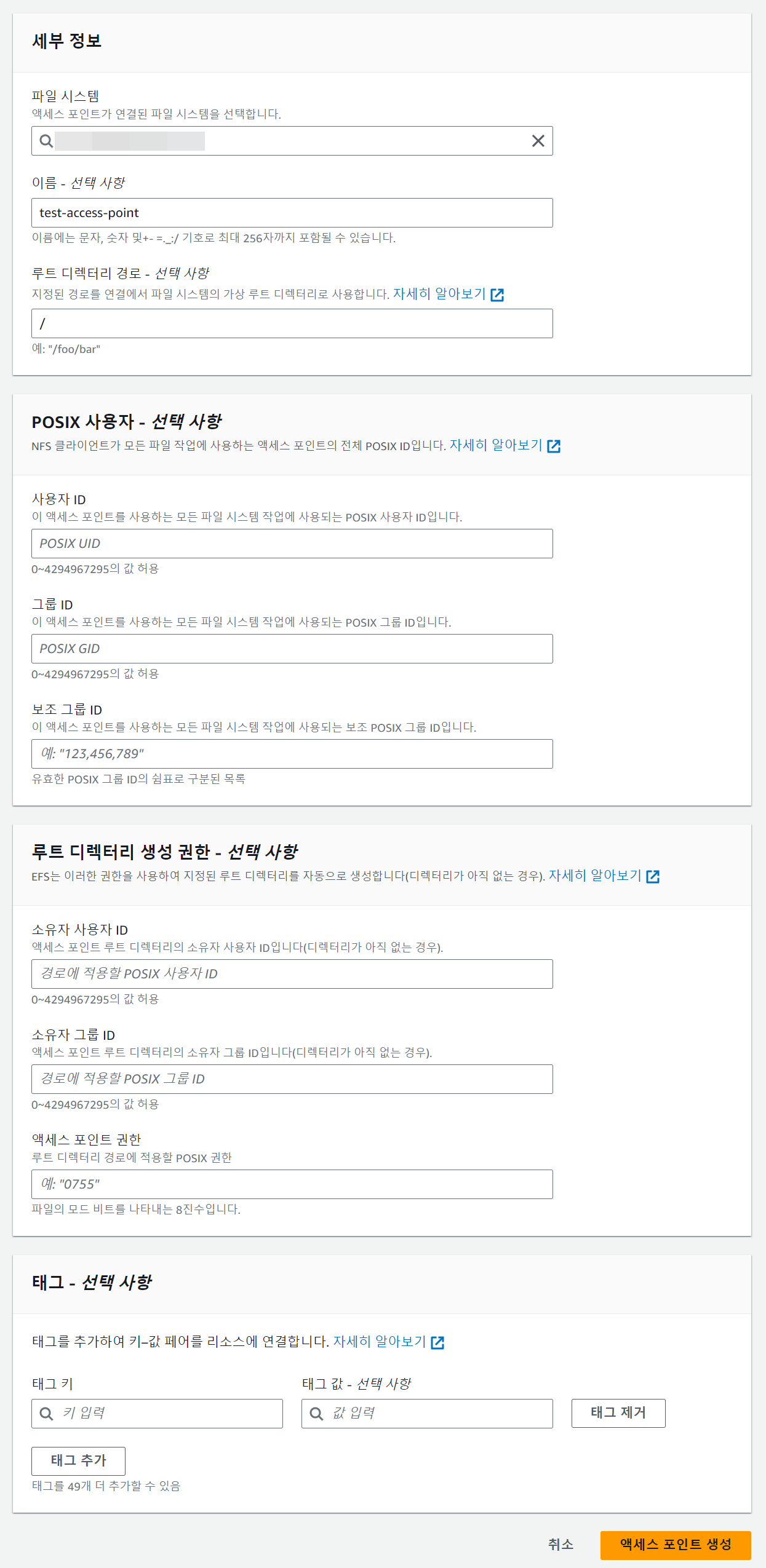
- 생성 결과는 아래와 같다.
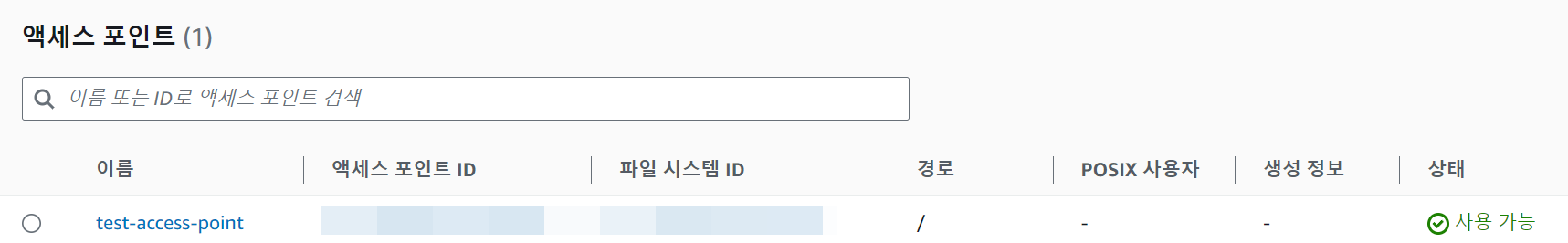
- 엑시스 포인트를 클릭하여 내용을 보면 아래와 같다.
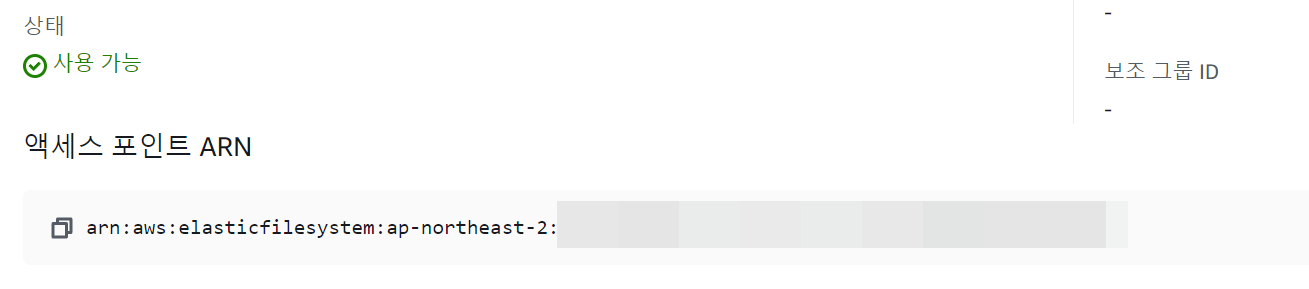
3. 엑세스 포인트를 리소스와 연결하기
https://repost.aws/ko/knowledge-center/efs-access-points-directory-access
EFS 액세스 포인트 및 IAM으로 디렉터리 액세스 제어
AWS Identity and Access Management(AWS IAM) 및 Amazon Elastic File System(Amazon EFS)를 사용하여 특정 Amazon Elastic Compute Cloud(Amazon EC2) Amazon 인스턴스에 디렉터리 액세스 권한을 부여하고 싶습니다.
repost.aws
- 엑세스 포인트를 리소스와 연결 하려면 위의 링크를 참고 하면 된다. (아래 처럼 arn 정보면 세팅해주면 된다.)
{
"Version": "2012-10-17",
"Statement": [
{
"Effect": "Allow",
"Action": [
"elasticfilesystem:ClientMount",
"elasticfilesystem:ClientWrite"
],
"Resource": "arn:aws:elasticfilesystem:ap-southeast-2:123456789012:file-system/fs-8ce001b4",
"Condition": {
"ForAnyValue:StringEquals": {
"elasticfilesystem:AccessPointArn": "arn:aws:elasticfilesystem:ap-southeast-2:123456789012:access-point/fsap-0093c87d798ae5ccb"
}
}
}
]
}
- 끝 -
