반응형
# TCP 소켓 프로그래밍 Threeway HandShake
1. Client - Server 구조 란?
client : 사용자
server : 파일서버, DB서버, EC2 인스턴스, 등등
보통 서버는 리소스를 전달해주는 역할만을 담당 한다.
클라이언트는 보통 리소스를 사용하는 역할이다.2. Threeway & Four way HandShake 란?
소켓 통신의 기본 개념이라고 볼수 있고 서버 클라이언트 구조에서의 통신 과정? 구조?를 나타낸다.
다른 방식으로는 Four way handshake도 존재한다.
- Threeway HandShake 구조
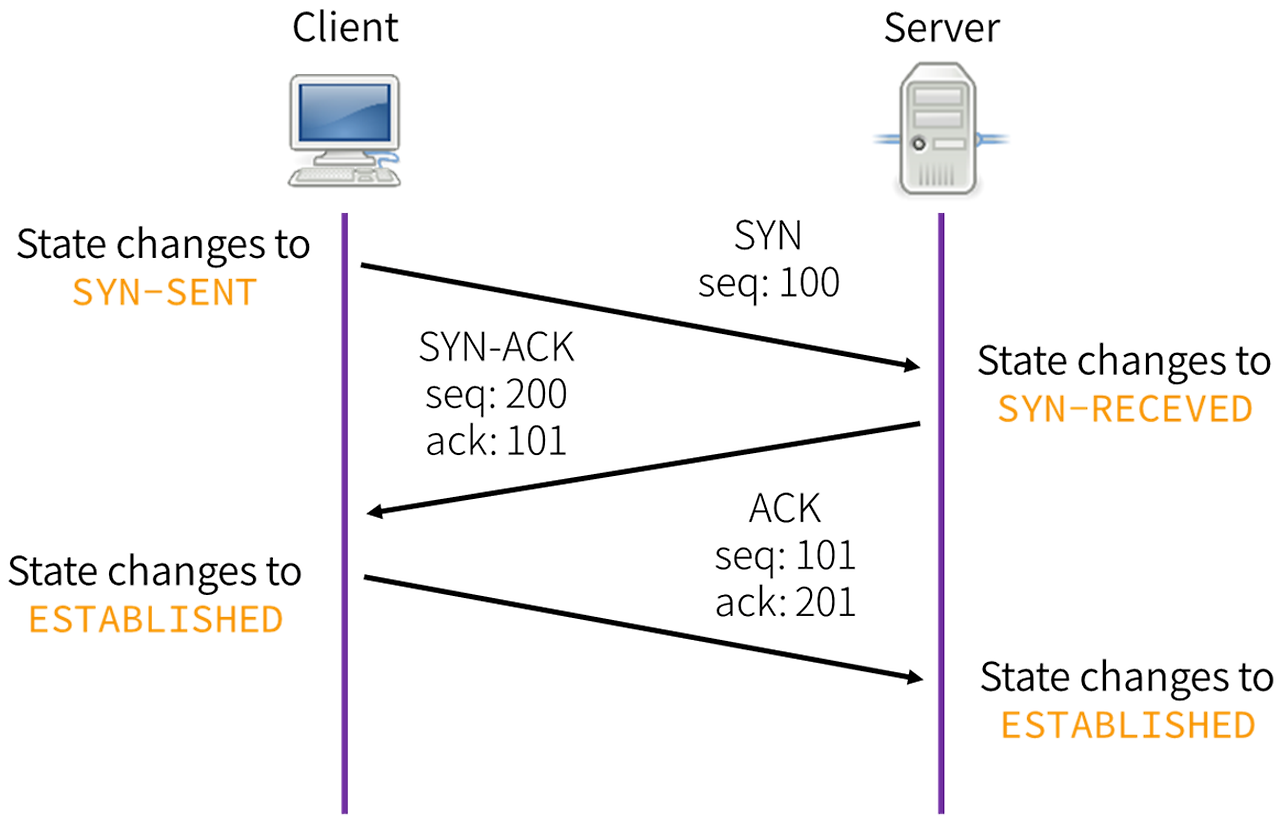
- Four way handshake 구조

3. JAVA 예제를 활용한 Server Client 구조 구현
자바 17
application.properties 내용은 아래와 같다.
# HTTP 포트
server.port = 8899- Server 구현 코드
package com.example.tcphttptesthelloworld;
import org.springframework.boot.SpringApplication;
import org.springframework.boot.autoconfigure.SpringBootApplication;
import org.springframework.web.bind.annotation.RequestMapping;
import org.springframework.web.bind.annotation.RestController;
import java.io.*;
import java.net.ServerSocket;
import java.net.Socket;
@RestController
@SpringBootApplication
public class TcpHttpTestHelloworldApplication {
// HTTP HEALTH CHECK
@RequestMapping("/health")
String home() {
return "HTTP PORT TEST 8899";
}
public static void main(String[] args) {
SpringApplication.run(TcpHttpTestHelloworldApplication.class, args);
// TCP SERVER
try {
ServerSocket socket_connection = new ServerSocket(5200);
// ss.bind (new InetSocketAddress("127.0.0.1", 5200));
System.out.println("EchoServer is started and waiting for client.....");
Socket client = socket_connection.accept();
// socket_connection.wait(15000); // 15초 대기
// 클라이언트의 연결 요청을 무한정 대기. 연결된 클라이언트의 정보(ip address, mac address, port)
System.out.println("Client is connected : " + client);
// 환영메세지 보내기
BufferedReader in = new BufferedReader(new InputStreamReader(client.getInputStream()));
PrintWriter out = new PrintWriter(new OutputStreamWriter(client.getOutputStream()));
out.println("Welcom! This is a EchoServer."); // 송신버퍼에 저장 → 원래는 버퍼가 가득차면 보냄.
out.flush(); // 버퍼에 담기지 않고 바로 나가!. → 송신 버퍼를 운다. 전송 시작됨.
// → flush되면 버퍼가 비워짐. → 프로그램 종료 → socket해제 → 연결 끊김.
while (true) {
String msg = in.readLine(); // 클라이언트로부터 메세지 수신
System.out.println("From client : " + msg);
if (msg == null) break;
}
} catch (IOException e) {
e.printStackTrace(); // 어디서 오류가 나는지 체크
// } catch (InterruptedException e) {
throw new RuntimeException(e);
}
}
}- Client 구현 코드
메인 코드만 구현
package com.example.tcpclient;
import org.springframework.boot.autoconfigure.SpringBootApplication;
import java.io.*;
import java.net.Socket;
import java.util.Scanner;
@SpringBootApplication
public class TcpClientApplication {
public static void main(String[] args) {
Scanner scn = new Scanner(System.in);
try {
Socket socket = new Socket("127.0.0.1", 5200); // AWS EC2 public ip, nlb, alb 등 연결
System.out.println("Connection is successful!" + socket);
// 서버의 ip address, port, 자신의 port
BufferedReader in = new BufferedReader(new InputStreamReader(socket.getInputStream()));
PrintWriter out = new PrintWriter(new OutputStreamWriter(socket.getOutputStream()));
String msg = in.readLine(); // 수신 한다.
System.out.println(msg);
while (true) {
System.out.print("Your message : ");
msg = scn.next();
if (msg.equals("stop")) break;
out.println(msg); // 엔터가 입력되어야 버퍼가 비워진다.
out.flush();
}
} catch (IOException e) {
e.printStackTrace();
}
}
}
- 끝 -
반응형
'⭐ SpringBoot > 🚥 SpringBoot Example' 카테고리의 다른 글
| SpringBoot TCP, HTTP 테스트 (0) | 2024.02.05 |
|---|
